The users on Instagram enjoy its amazing user base and diverse community, with a wealth of visual inspiration that can be harnessed for various purposes.
You can utilize Instagram for inspiration; whether you are a business owner on Instagram or any other platform, Instagram can serve as a valuable source of content that can enhance your online presence and engage your audience.
If you own a website, you also can get inspired by all the content on Instagram and use them on your site.
This article will discuss the tricks for using Instagram content, even for your websites.
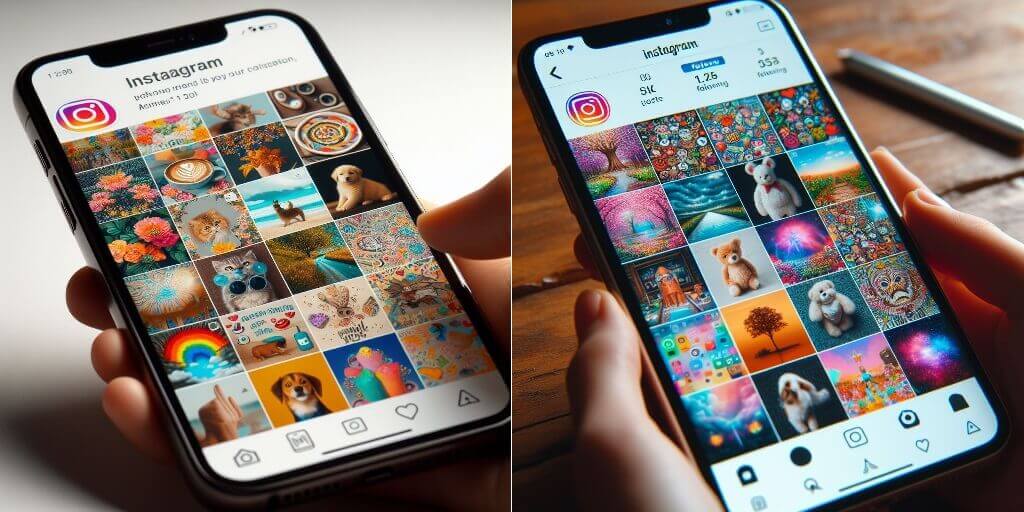
Here are some clever tricks to utilize Instagram content effectively:
How to Engage Your Audience with Instagram Content?
Consider this situation: you are a talented photographer, designer, or website owner, and you would like to create a website for yourself and showcase your work.
Remember that you also have an Instagram account, a haven for those who showcase their work through captivating images.

If you don’t know how to use Instagram content, in the following section, we have provided some interesting tricks for using Instagram content:
1. Find High-Quality Photos That Align with Your Style & Brand
No matter what you are working on, you can search relative hashtags and find accounts similar to your business and get inspired from them. You can also use their content on your website by mentioning their page as a source.
You have to be very cautious about the copyright and do not forget to give credit to the content creator.
Do not forget the explore section and use Instagram’s explore page to discover new and interesting content. The more you search for it, the more you will see the content you seek.
2. Contact The Original Creators to Request Permission to Use Their Photos
If you have found an interesting post with great images or captions, you can ask the creator if they let you use the content for your web page. If you are afraid that they might not let you, here is a tip to gain their trust:
On the Instagram direct section, write a polite message and tell them why you are interested in using their photos and how you plan to use them.
To convince them, you must include a link to your website or send them your resume or portfolio so the creators can see your work.
This is how you can build trust, and if the users on Instagram feel that you are safe and you are giving them credit, they will be happy to collaborate with you.
3. Respect The Originality of The Instagram Content
If you are determined to use Instagram content on your website, you need to consider some tips:
– Please do not crop or modify the photos so that their originality is lost.
– Give the genuine creators credit by referring to their Instagram accounts on your website.
– If you use the images for business or commensal reasons, you may be required to pay the people who photographed them.
4. Quality Control Is Important
You know that on websites, you can upload very high-quality content, so pay attention that the content you choose from Instagram has the right and sufficient quality.
Make sure your content looks amazing. If it does not have the quality you want, you can dismiss anything that looks poor or is blurred using editing programs like Photoshop.
5. If You Are Writing About Instagram
If you write about Instagram on your website, you can be creative too!
If you have a business account, you can use your content on the website as it does not require giving credit to someone else.
You can take screenshots and use the story of the Instagram caption to write it in more detail on your website.
No Matter What You Are Doing, Give Credit to the Original Creators!
If you want to use Instagram or any content that does not belong to you, always credit the original creators.
Doing this shows that you acknowledge their talent and respect it. Only by providing links to their Instagram profiles or simply mentioning their usernames on your website will you show respect for their work and foster a sense of community among talented individuals.
If you use these interesting tricks for using Instagram content, you can harness the power of Instagram to enrich your website, engage your audience, and showcase your appreciation for creativity.
If you want to know more, here are some additional tips for using Instagram content to your advantage:
a) Instagram has many content formats, such as photos, videos, and stories. You can get inspired from them, and do not limit yourself to the photos. Each content has its story.
b) You must engage with your audience by responding to comments and writing a CTA at the end of your website content.
We hope all this information helps you use Instagram content more easily and professionally. Now, let’s wrap it all up.
In the end
Instagram is a vibrant social platform of visual storytelling, which offers a variety of unique content and users that share your interests and work similar to your business. This provides opportunities to elevate your online presence and captivate your audience.
As a website owner, you can get inspired by all this Instagram content and make your site livelier and trendier. Here, we have added tips and tricks for using Instagram content for your website, so you have no worries.
Let Instagram be your muse, propelling you towards creative heights and fostering brand recognition.
Have you ever used Instagram content for your website? What were the steps you took? Did you give the credit to the content owner?
Please share your experience with us about “what are the tricks for using Instagram content?” in the comment section.
You can use the tools available in 4kstogram Tools to download Instagram content quickly and easily. Don’t forget to observe the legal and ethical points when publishing Instagram content on your website.
